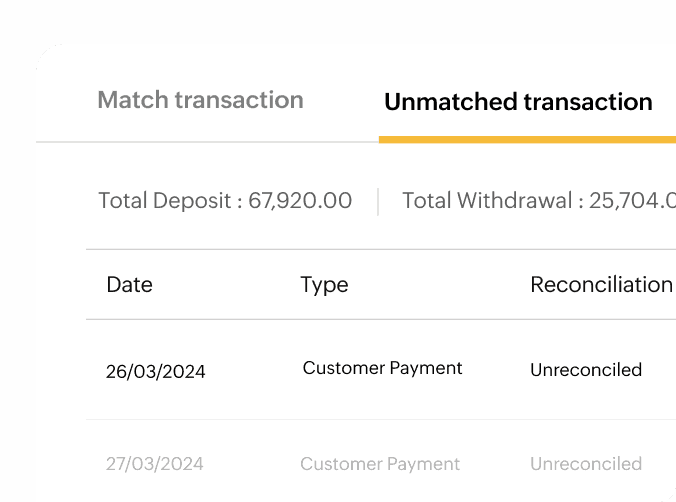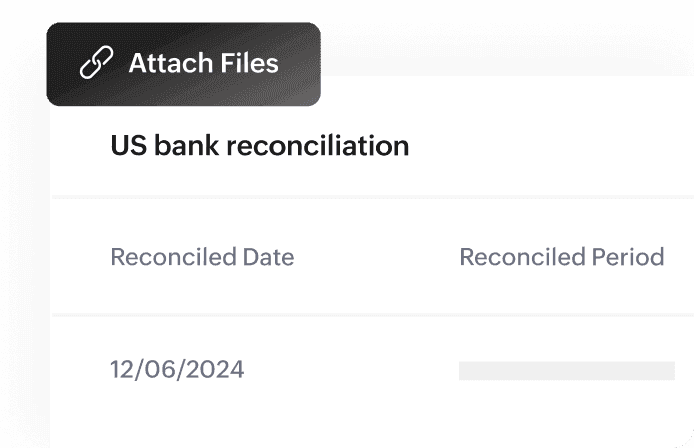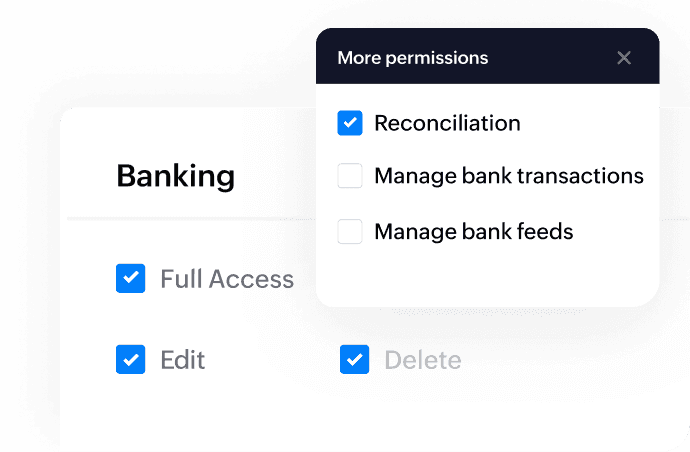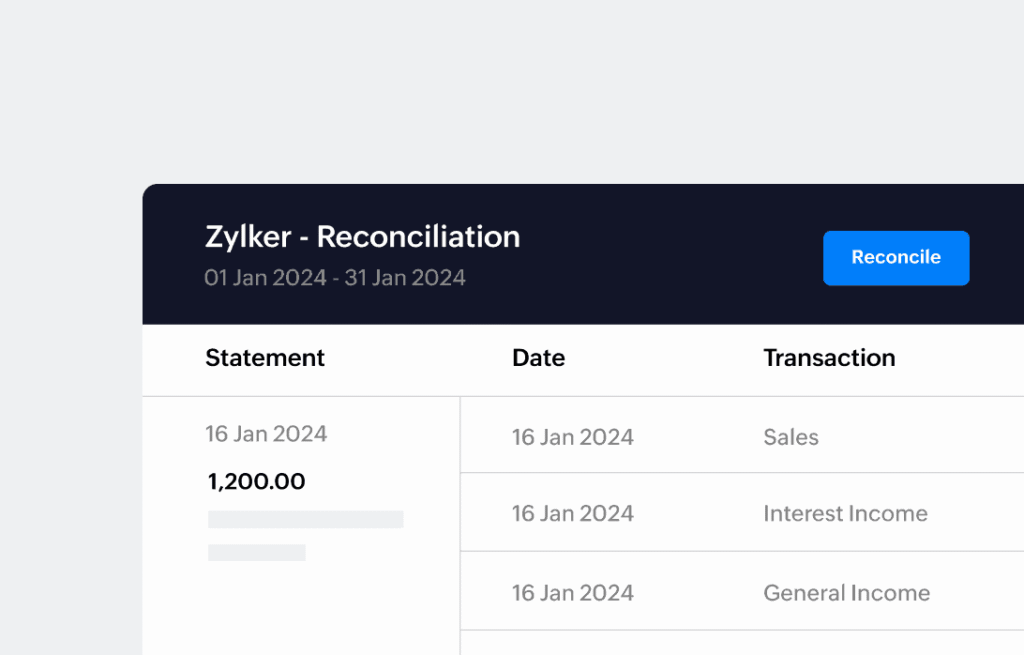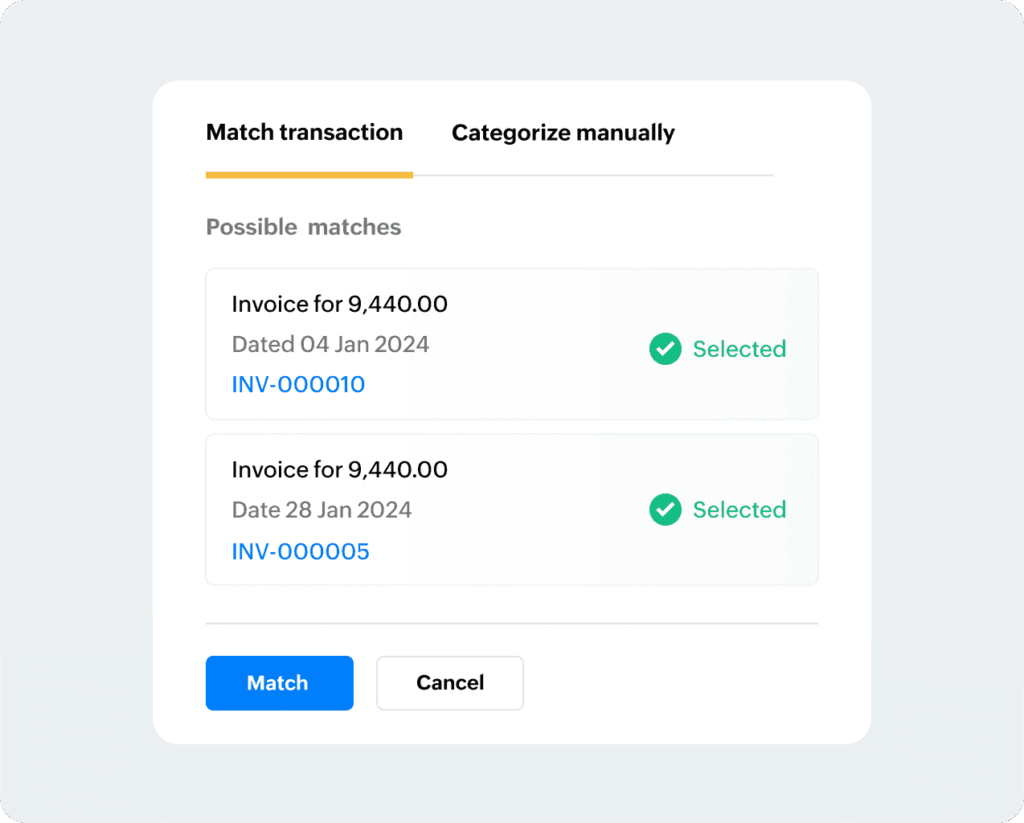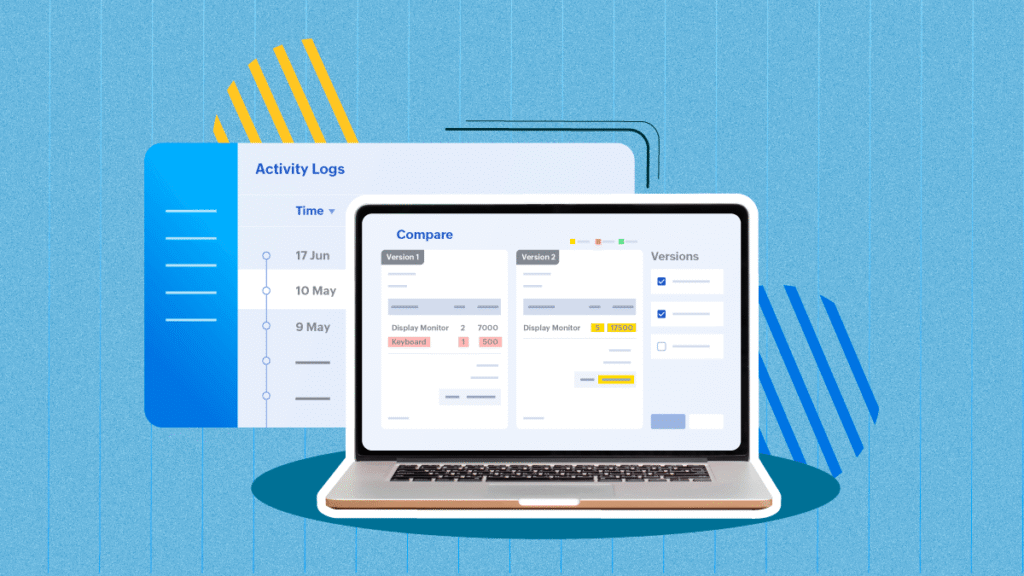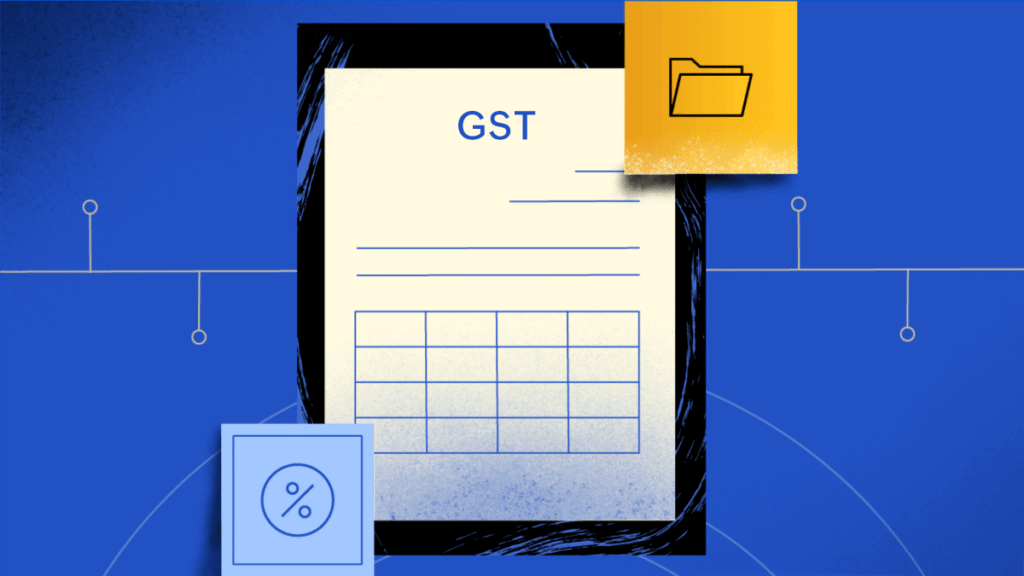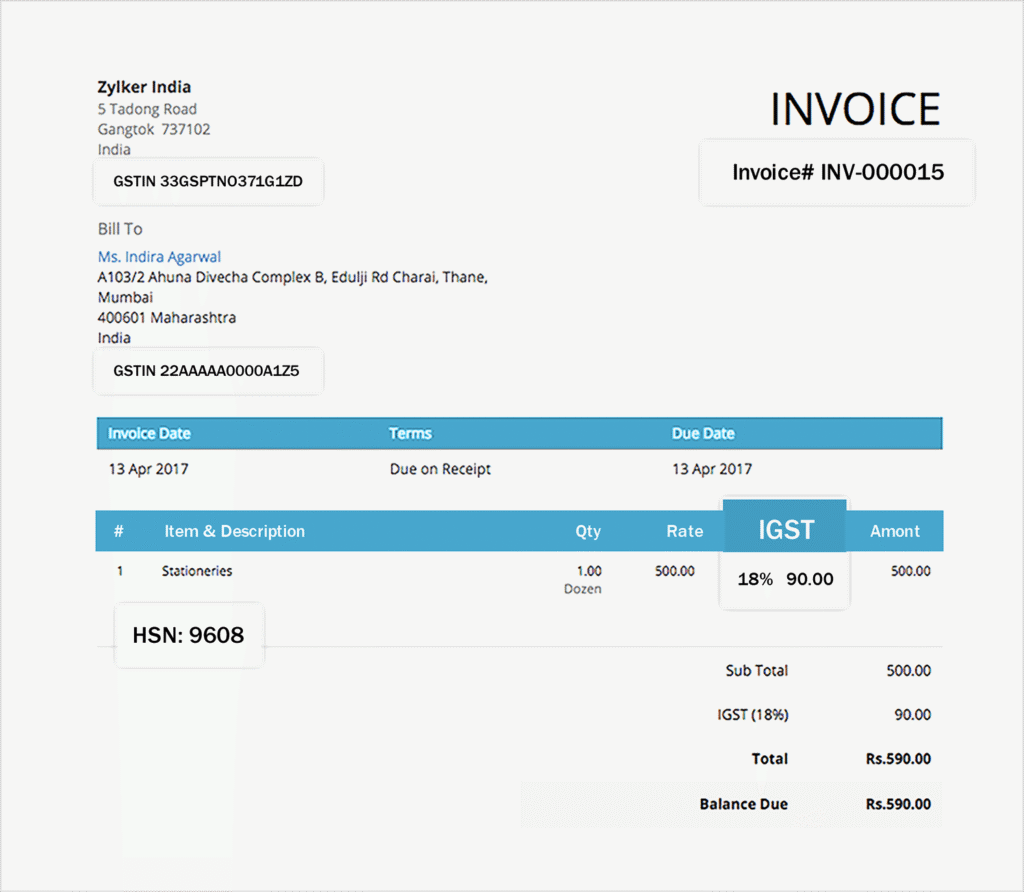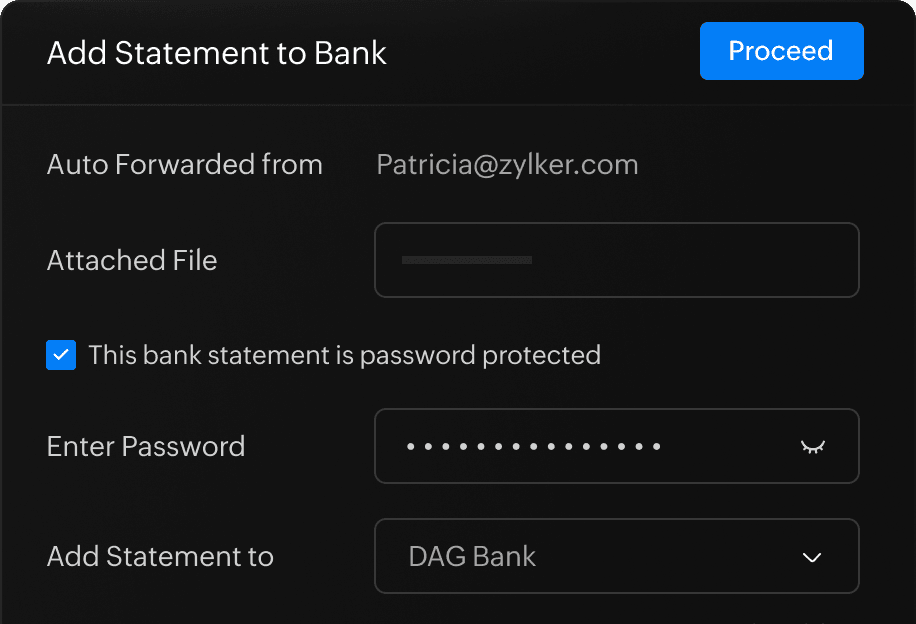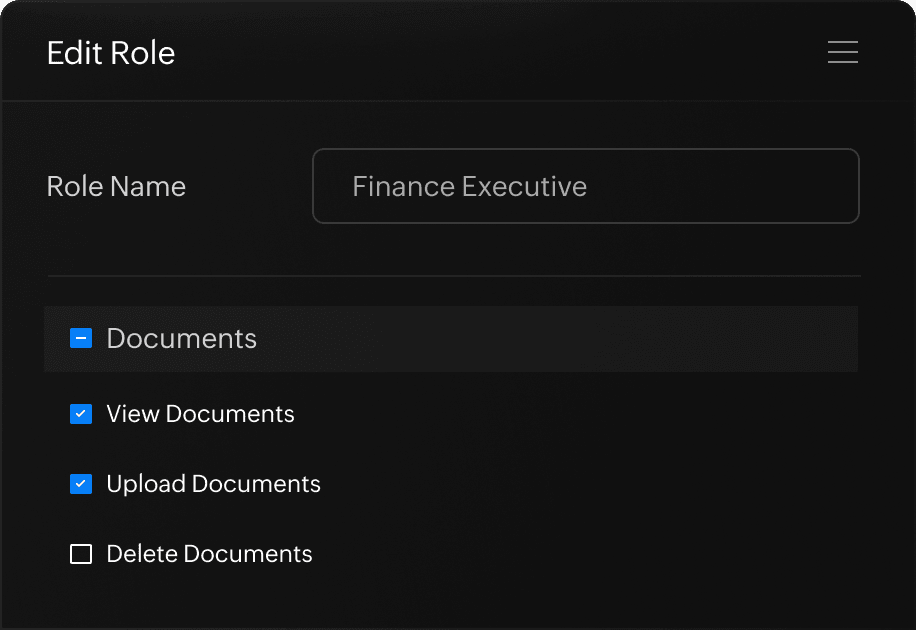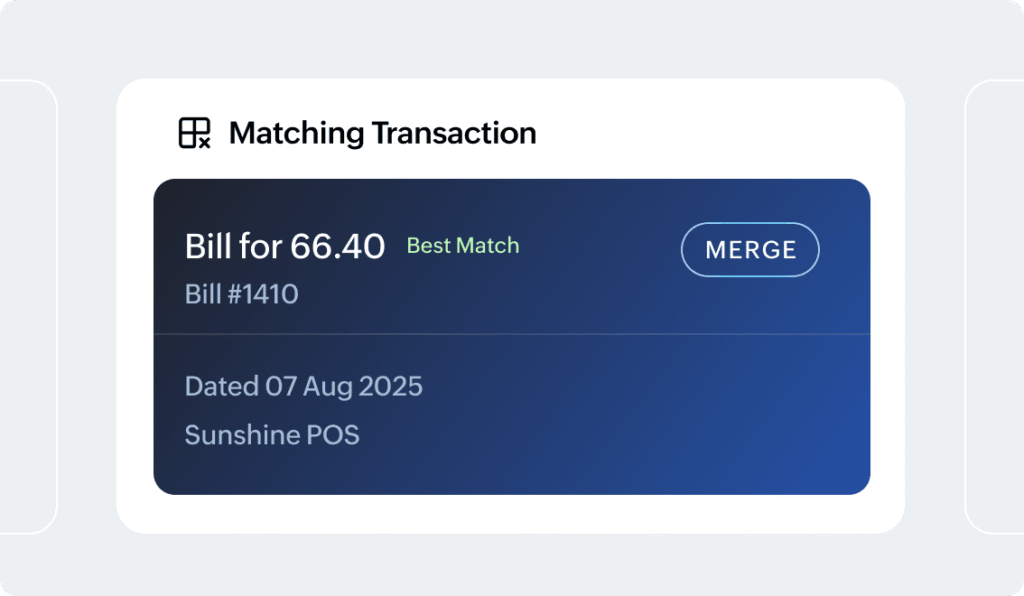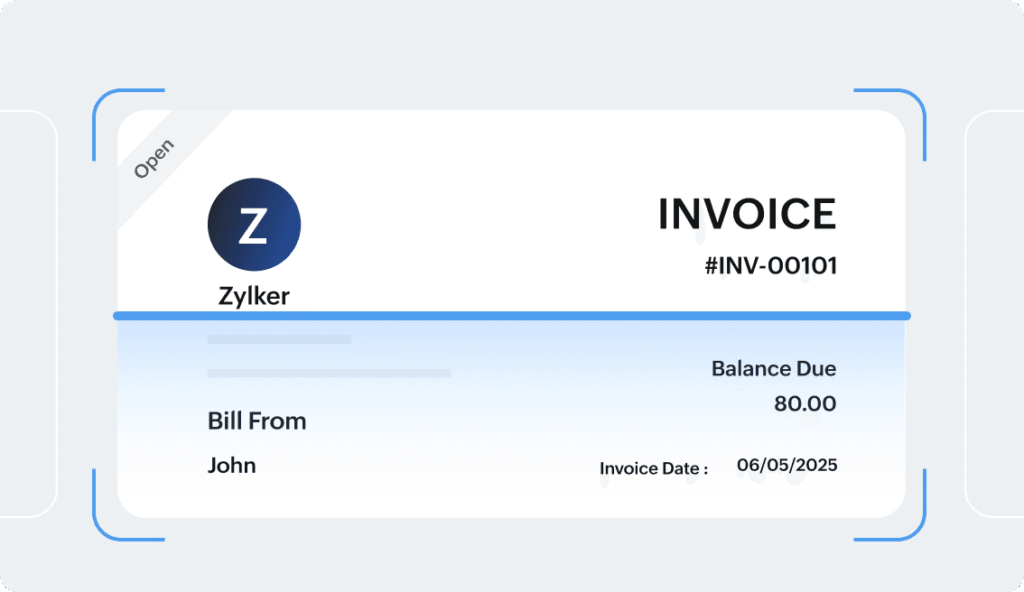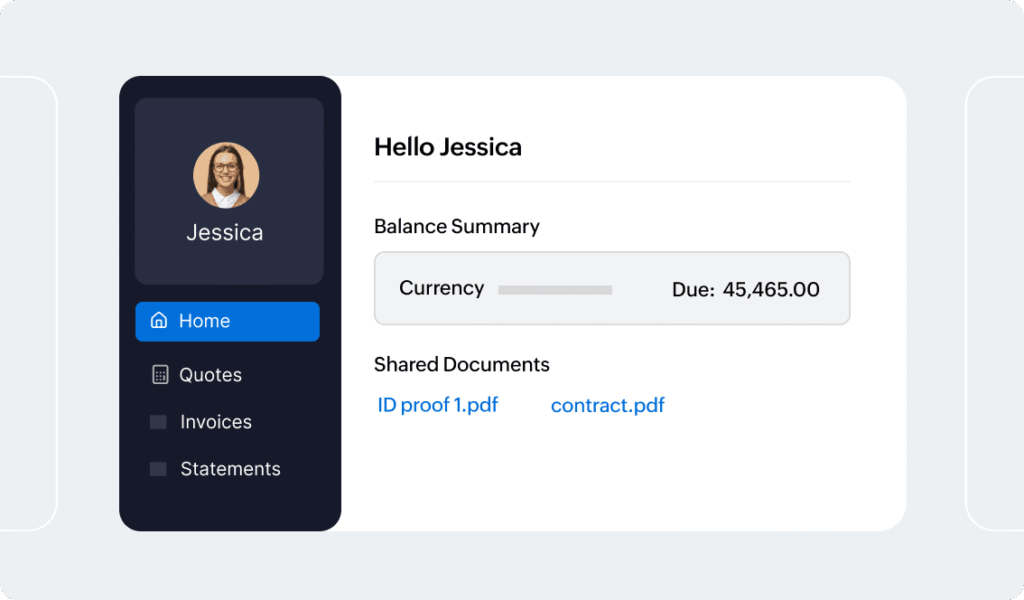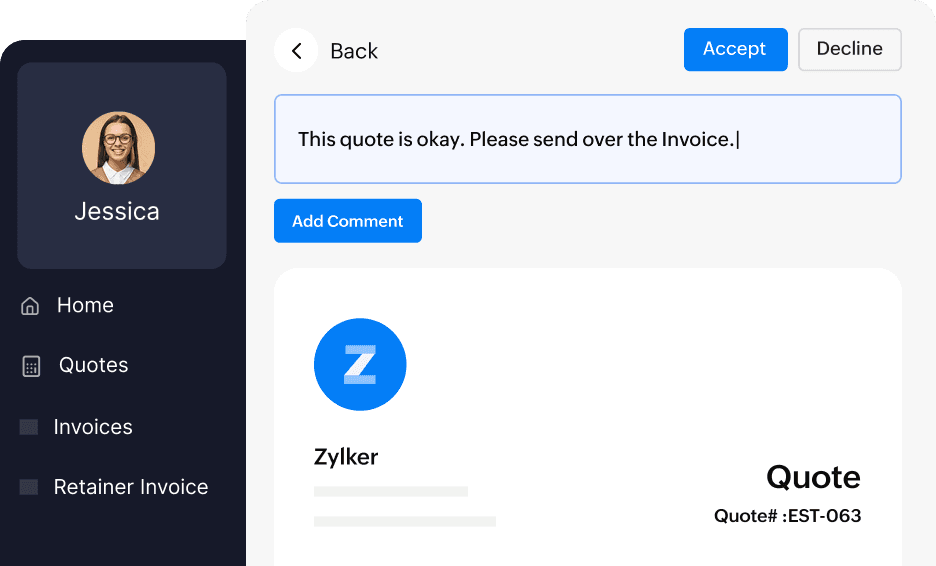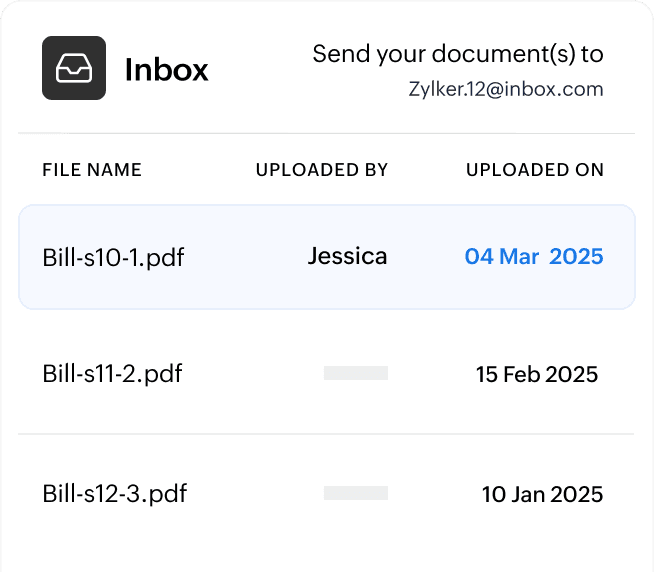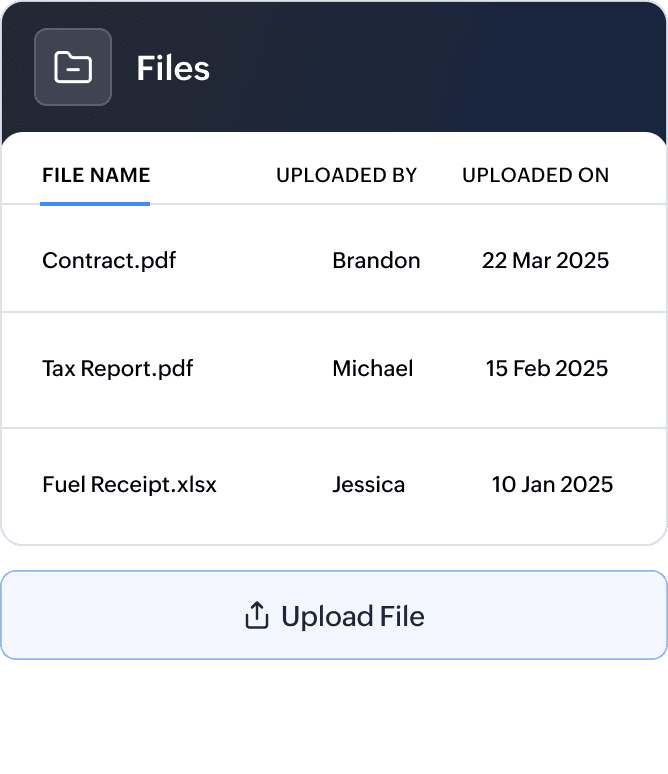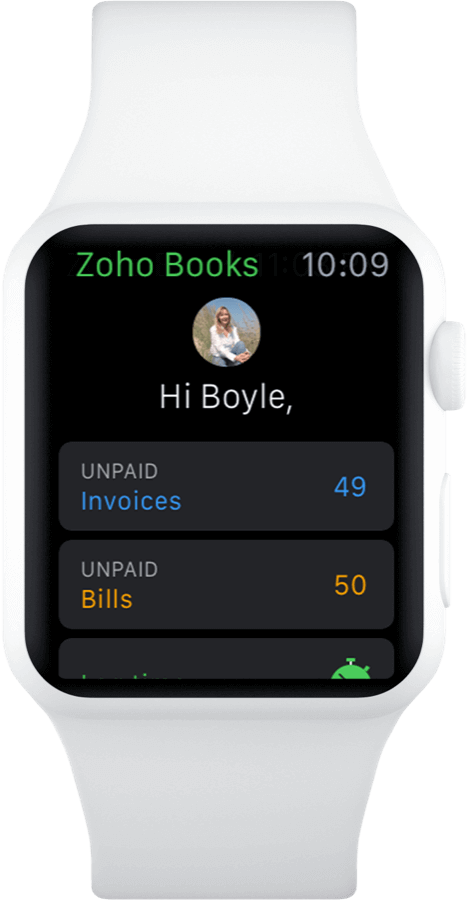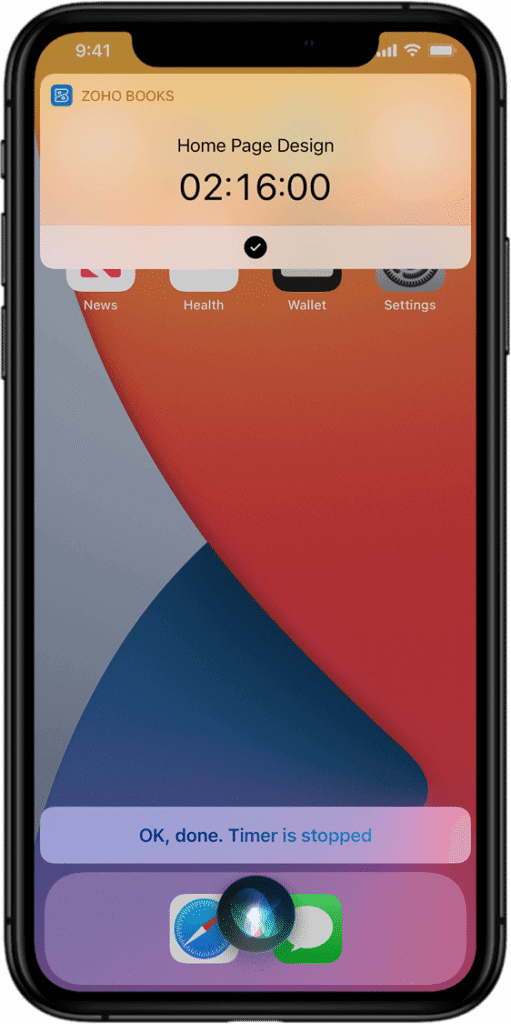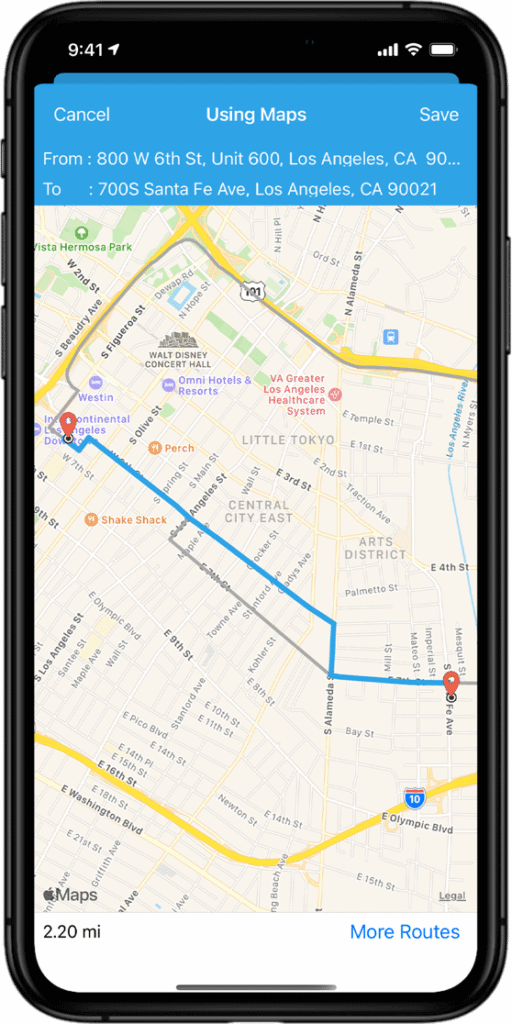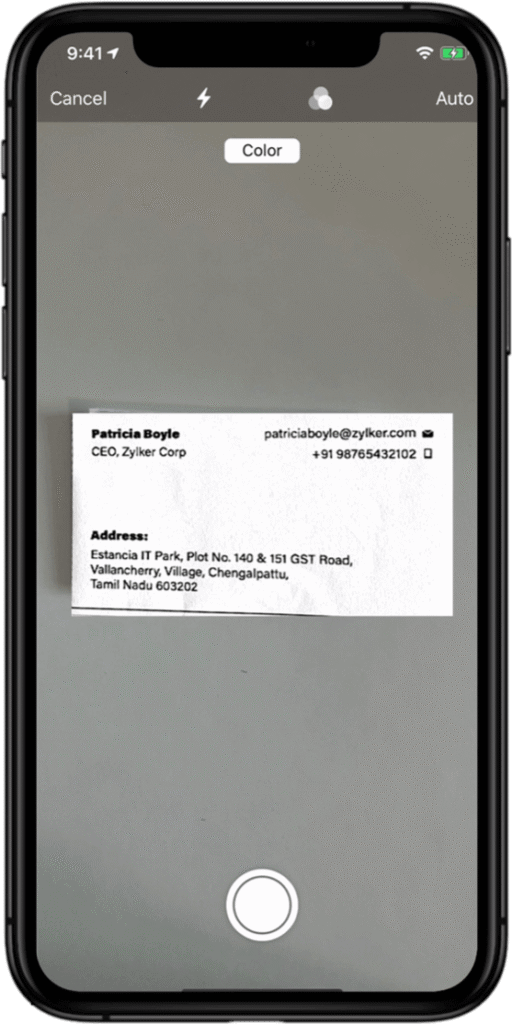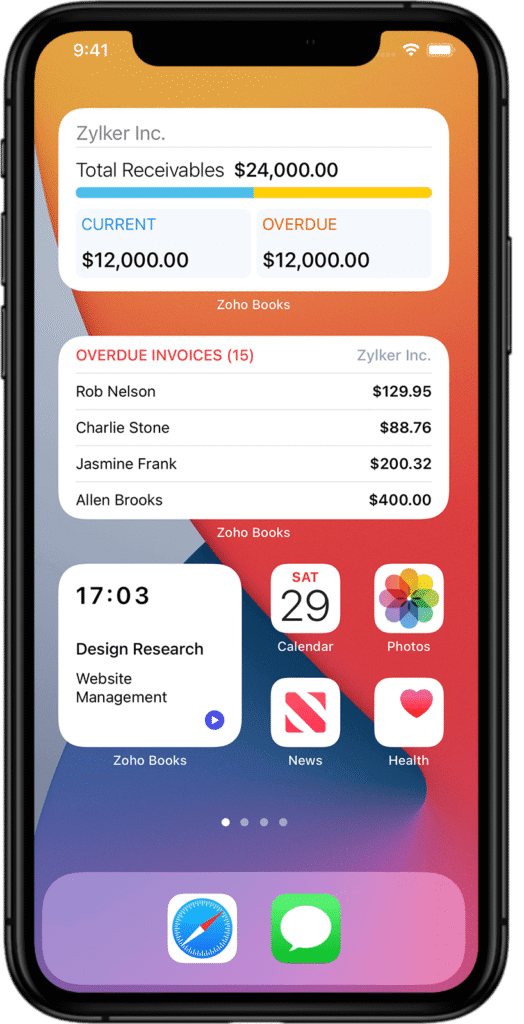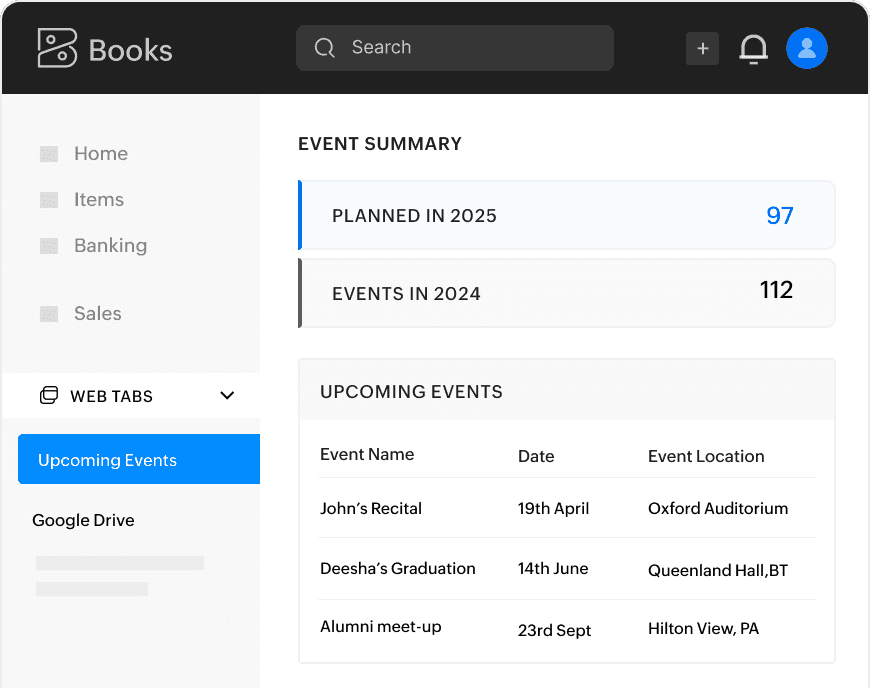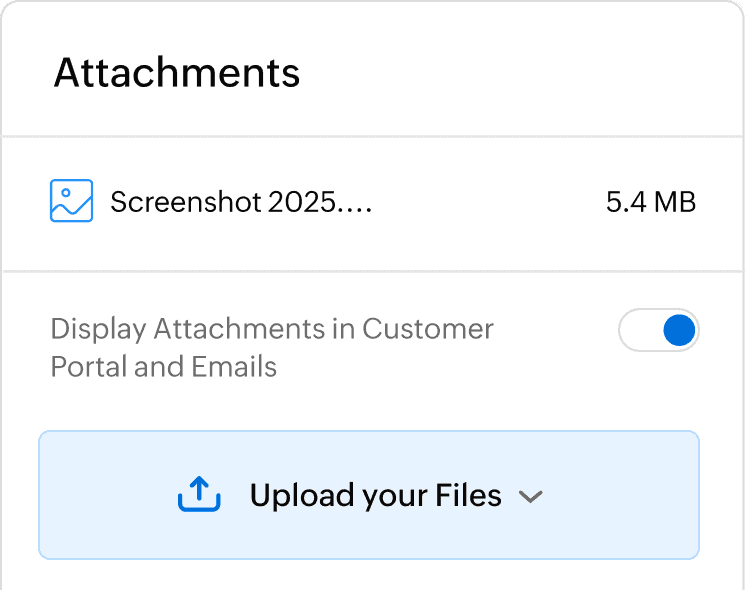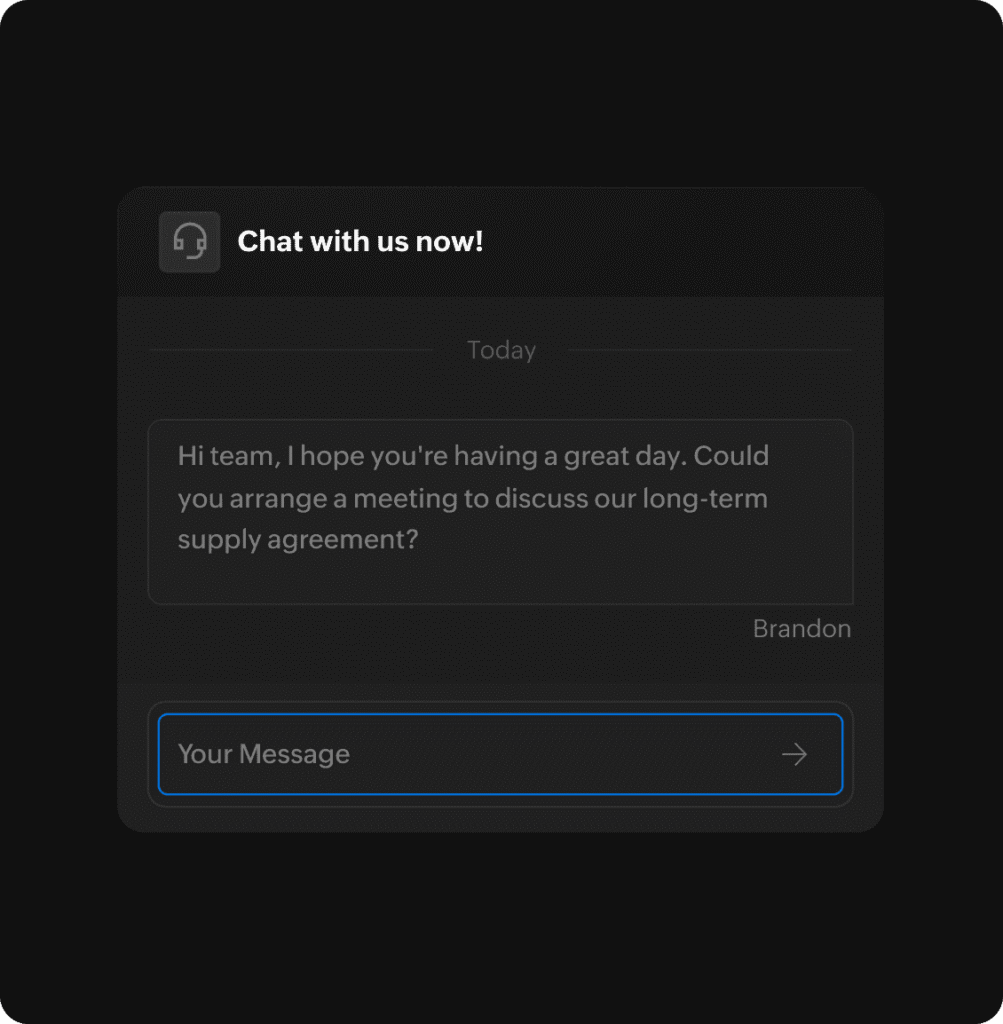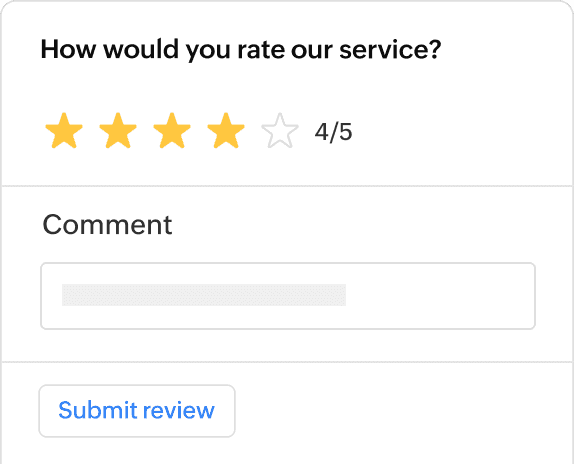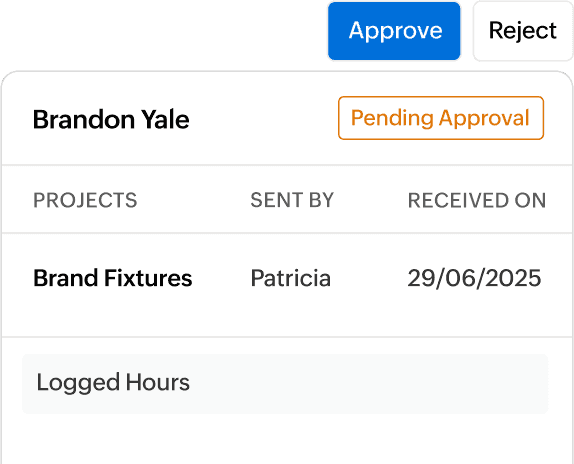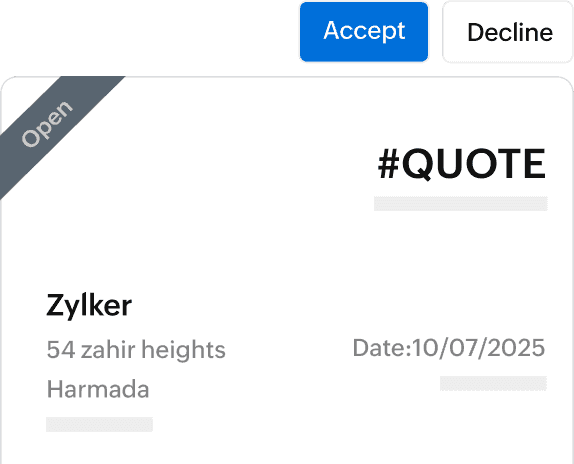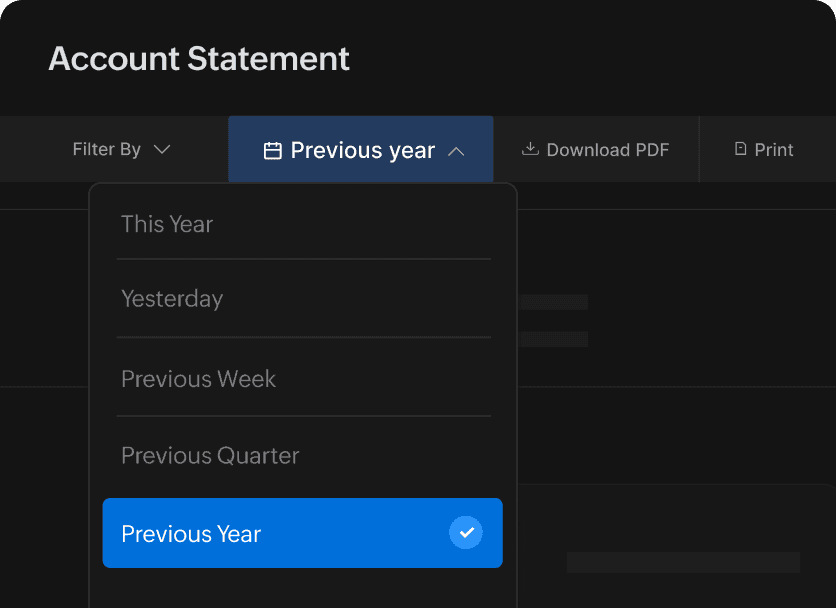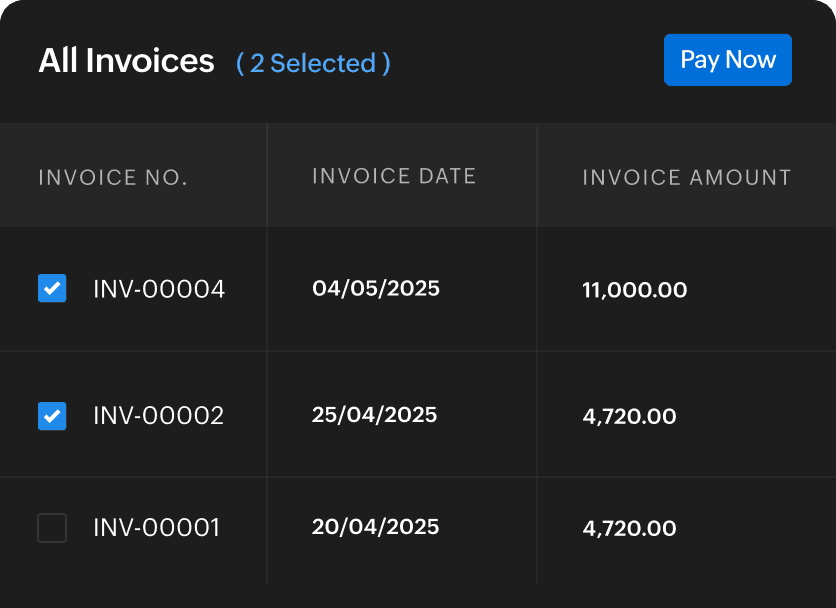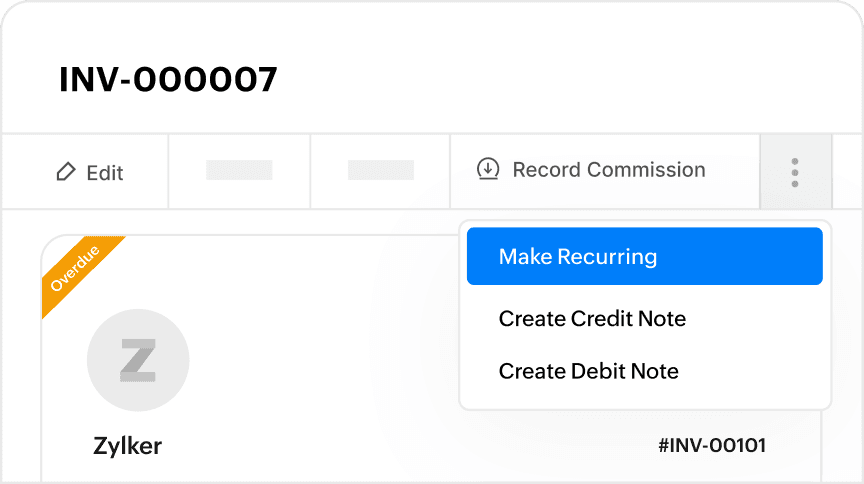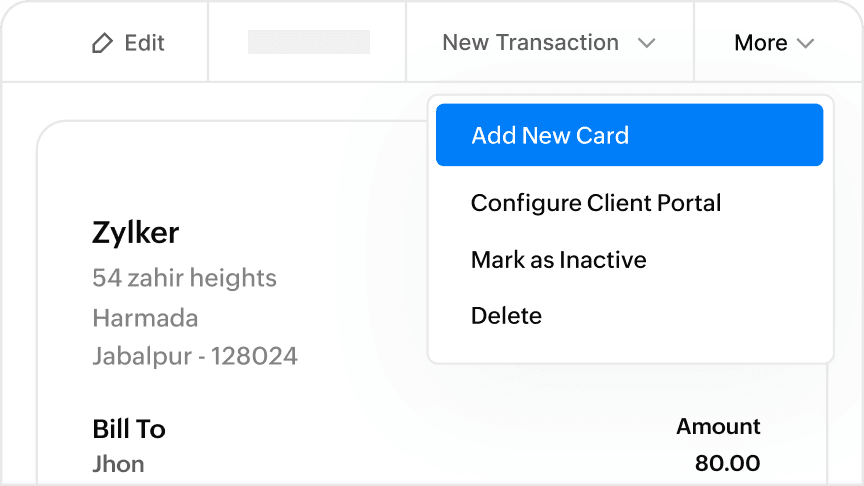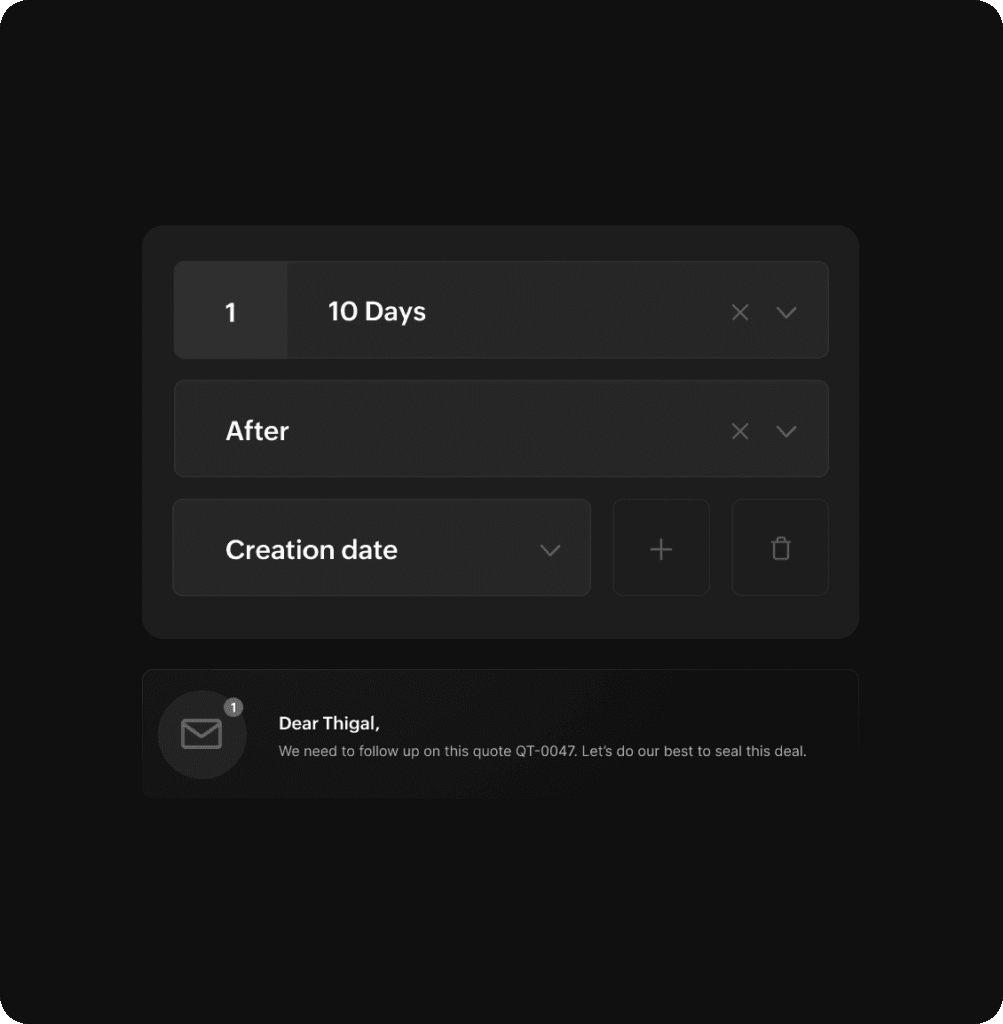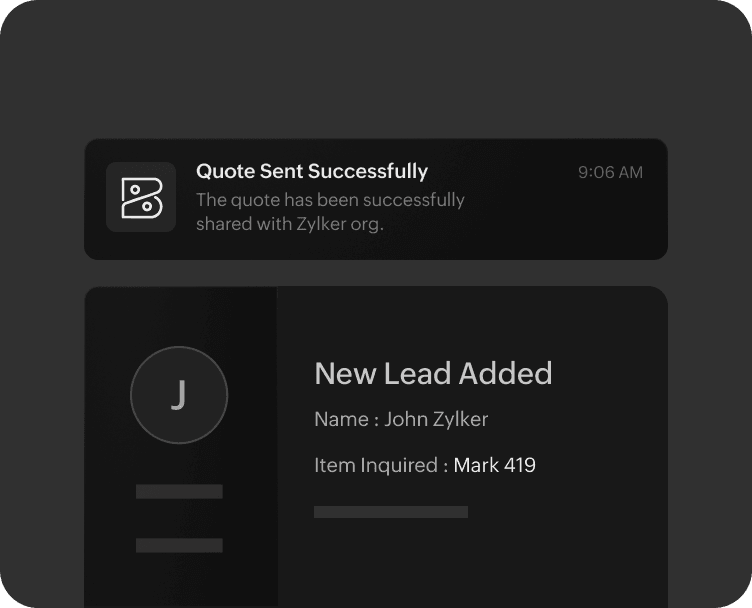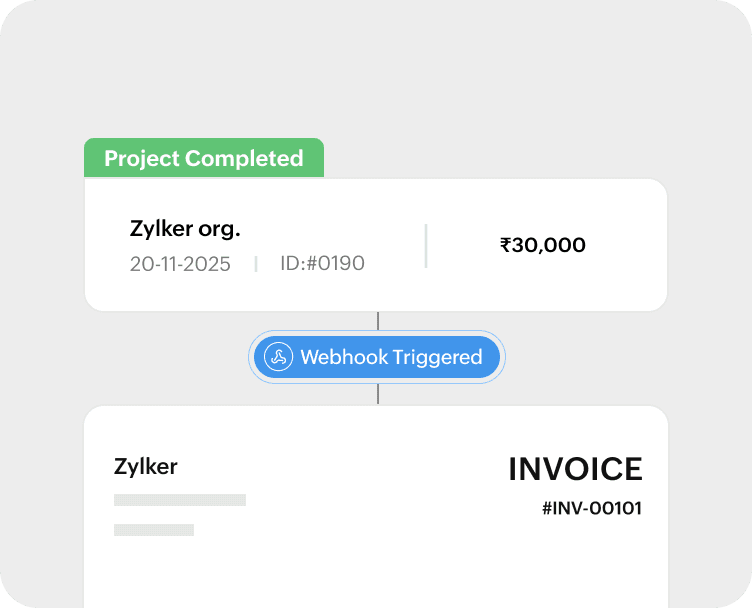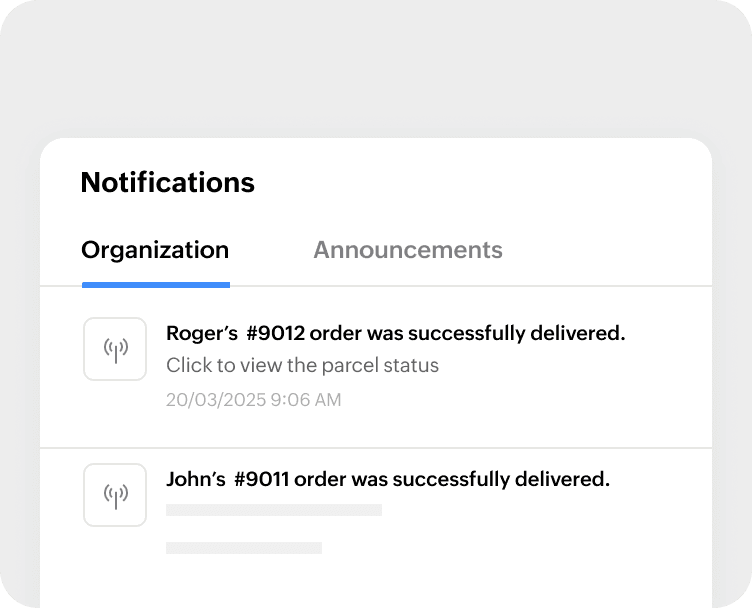ZOHO ERP Module’s
Zoho Books – Your Complete Online Accounting Solution
Zoho Books is a powerful cloud-based accounting platform designed to simplify financial management for businesses of all sizes. From invoicing and expense tracking to inventory control and GST compliance, it offers everything you need to manage your accounts with ease. Its intuitive interface, automation capabilities, and integration with the Zoho ecosystem ensure smooth, error-free, and efficient financial operations. Whether you’re a small business owner or managing large-scale operations, Zoho Books keeps you in control—anytime, anywhere.

Quotes
Create and send professional estimates to clients in just a few clicks. Convert approved quotes directly into invoices without re-entering details. Track the status of each quote to ensure timely follow-ups. Impress customers with customizable templates for a branded touch. Save time by reusing frequently sent estimates with pre-filled details. Keep a history of all quotes for quick reference and performance analysis. Increase your win rate by following up with automated reminders.
- Customize
- Confirm
- Configure
- Check
- Convert
Invoicing
Generate and send invoices instantly, complete with payment links for faster collections. Automate recurring invoices to save time on repetitive billing tasks. Track payment statuses and send friendly reminders for overdue accounts. Ensure professional branding with customizable invoice layouts. Offer multiple currency and language options for global clients. Integrate with online payment gateways to receive instant payments. Gain insights into invoice performance through detailed analytics.
- Send professional invoices
- Get paid faster
- Minimize invoicing errors
- Payment reminders
- Recurring invoices


Sales Orders
Easily create sales orders to confirm customer purchases before fulfillment. Track order statuses from creation to delivery without missing a step. Prevent delays and errors with streamlined order management. Integrate with inventory for real-time stock updates. Convert sales orders to invoices or delivery challans effortlessly. Maintain complete order history for audit and reporting purposes. Keep customers informed with timely order confirmation and updates.
- Customize your sales orders
- Minimize human errors
- Set approval workflows
- Convert to invoice in a click
- Set custom status
- Raise a partial invoice
- Convert into a purchase order
Bills
Record vendor bills and manage expenses without hassle. Keep track of due dates to avoid late payment charges. Attach supporting documents for easy reference and compliance. Categorize bills to monitor spending patterns and manage budgets effectively. Link bills directly to projects or cost centers for better expense allocation. Reconcile bills against purchase orders for accuracy. Generate reports to track vendor performance and payment history.
- Quick overview of bill status
- Get notified on bills due
- Partial and bulk update
- Direct vendor payments
- Recurring bills for recurring payments
- Convert purchase orders to bills
- Create a bill of entry


Purchase Orders
Simplify procurement by creating purchase orders directly from Zoho Books. Maintain a clear record of ordered items, quantities, and delivery dates. Link purchase orders with bills for streamlined expense management. Prevent stock shortages by integrating with inventory levels. Send purchase orders via email to vendors directly from the system. Monitor order fulfillment progress to avoid delays. Keep historical purchase data for vendor negotiations and forecasting.
- Log every order detail
- Convert purchase orders into bills
- Attach files to add context
- Get insights into your purchases
- Share to get things done faster
Projects
Manage client projects with integrated time tracking and billing. Record billable and non-billable hours to ensure accurate invoicing. Assign tasks to team members and monitor progress in real time. Keep all project-related financial data in one place for better control. Compare estimated vs. actual project costs to improve profitability. Collaborate with clients via portals for updates and approvals. Generate detailed project reports for performance evaluation.
- Track time with ease
- Collaborate and work better together
- Manage expenses for projects
- Receive advance payments for projects
- Log time on the go


Banking
Connect your bank accounts to automatically fetch and categorize transactions. Reconcile statements quickly to ensure financial accuracy. Get real-time insights into your cash flow. Securely manage multiple accounts in one centralized dashboard. Set up rules to auto-categorize recurring transactions. Track incoming and outgoing payments with ease. Detect discrepancies early to avoid accounting errors.
- Connect banks and Automatically fetch bank feeds
- Auto-forward bank statements from your email inbox
- Import bank feeds manually
- Set Bank transaction rules
- Categorize manually
- Add transactions from the banking module
- Adjust transactions to balance mismatches
- Exclude duplicate and irrelevant transactions
- Secure access and record keeping
Inventory
Track stock levels across multiple locations with ease. Get instant alerts when inventory is running low. Automatically adjust stock when sales orders or purchase orders are processed. Maintain accurate records to prevent overselling or stockouts. Organize items with categories, SKUs, and barcodes. Analyze inventory turnover to optimize purchasing decisions. Integrate with e-commerce platforms for unified stock control.
- Manage stock and inventory accounting
- Item invoicing
- Item organization
- Scan barcodes to add items
- Categorize items with headers
- Manage complex items
- Inventory adjustments
- Inventory Reports


Expenses
Record expenses as they happen to avoid missed entries. Categorize and tag expenses for easy reporting. Attach receipts and documents for quick verification. Get detailed insights into spending patterns to control costs. Link expenses to specific clients or projects for accurate billing. Automate recurring expenses to save manual entry time. Keep a digital archive for future audits and compliance checks.
- Expense monitor
- Record mileage
- Recurring expenses
- Vendor expenses
- Expense Reporting
- Expense claim add-on
- Auto-scan expenses
Documents
Securely store, organize, and manage all your financial documents in one place. Link documents to transactions for easy reference. Share files with your team for seamless collaboration. Keep everything backed up and accessible from anywhere. Set permissions to control document access for better security. Search documents instantly with keyword-based search. Ensure compliance with organized and retrievable documentation.
- Ensure document management essentials
- Save time by forwarding documents
- Collaborate easily with key stakeholders
- Let vendors access and share documents with ease
- Upload and scan documents on the go
- Match scanned documents with existing transactions


Reporting
Generate detailed financial reports to track business performance. Customize report filters to focus on the data that matters most. Export and share reports with stakeholders in just a few clicks. Use insights to make informed business decisions. Schedule automated report delivery to your email. Compare financial periods to track growth trends. Drill down into data for deeper analysis.
- Get insights from the dashboard
- Make informed business decisions
- Share your progress with your team
- Organize data better with reporting tags
- Customize business reports
- Make taxes less taxing
- Keep detailed audit trails
- Add advanced analytics with Zoho Analytics
Online Payments
Accept payments online through multiple gateways for faster collections. Offer customers a convenient and secure way to pay invoices. Track payment statuses in real time. Reduce manual follow-ups with automated payment reminders. Support multiple currencies for international transactions. Integrate with leading payment providers for smooth processing. Maintain a complete history of payments for easy reconciliation.
- Offer customers multiple ways to pay
- Initiate payment in a click
- Automate recurring payments
- Send payment links
- Charge customers directly
- Record collection in your cash till
- Track payments easily
- Pay taxes online

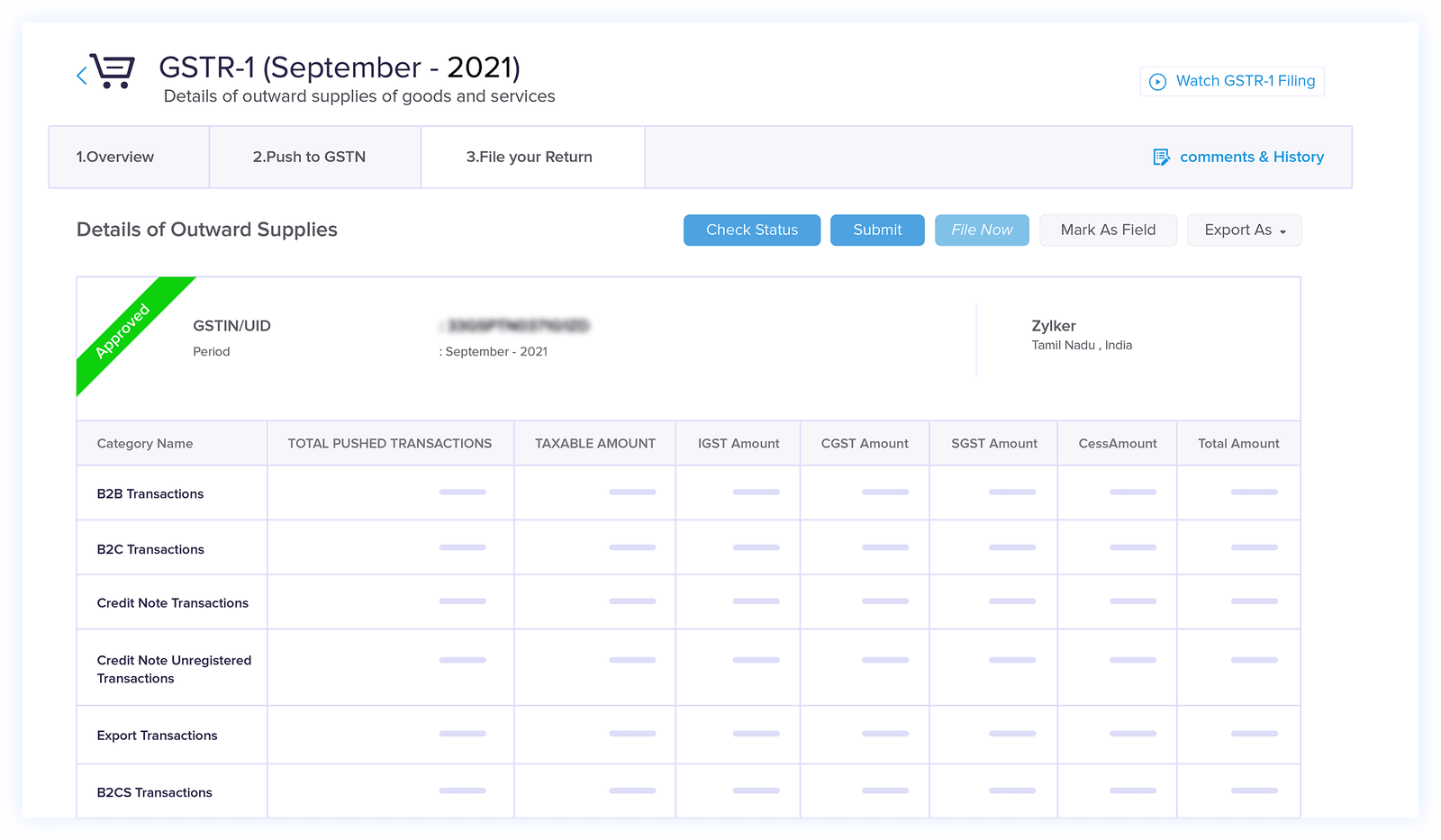
GST Filing
Automatically calculate GST for every transaction. Generate error-free GST returns and file them directly from Zoho Books. Keep track of input tax credit and output tax liability. Stay compliant with the latest tax regulations effortlessly. Validate GSTINs to avoid filing errors. Maintain digital records of all filed returns. Receive timely reminders to file before due dates.
- Get the best GST accounting for your business
- Label your items to stay compliant
- Create GST compliant invoices
- Effortless e-way bill generation
- Switch to e-invoicing for better security
- File error-free GST returns with approval
- Generate your returns report with ease
E-Invoicing
Generate government-compliant e-invoices instantly. Avoid manual data entry by auto-populating invoice details. Share invoices with customers in the prescribed format. Ensure smooth compliance with tax authorities without delays. Store a copy of all e-invoices for audit readiness. Integrate with GST portals for real-time validation. Minimize errors through automated data checks.
- A quick and easy solution
- Smart validation
- Recurring e-invoices
- Multiple GSTINs
- REST APIs
- IRP
- GST portal
- E-way bill portal
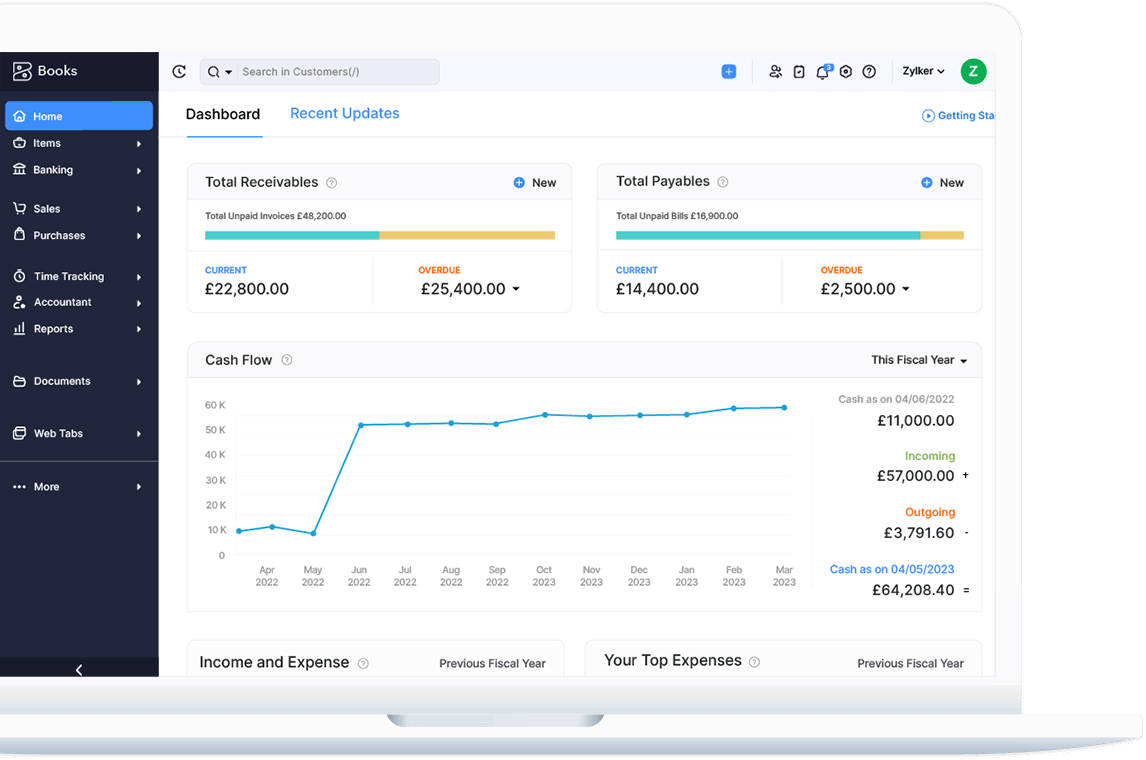
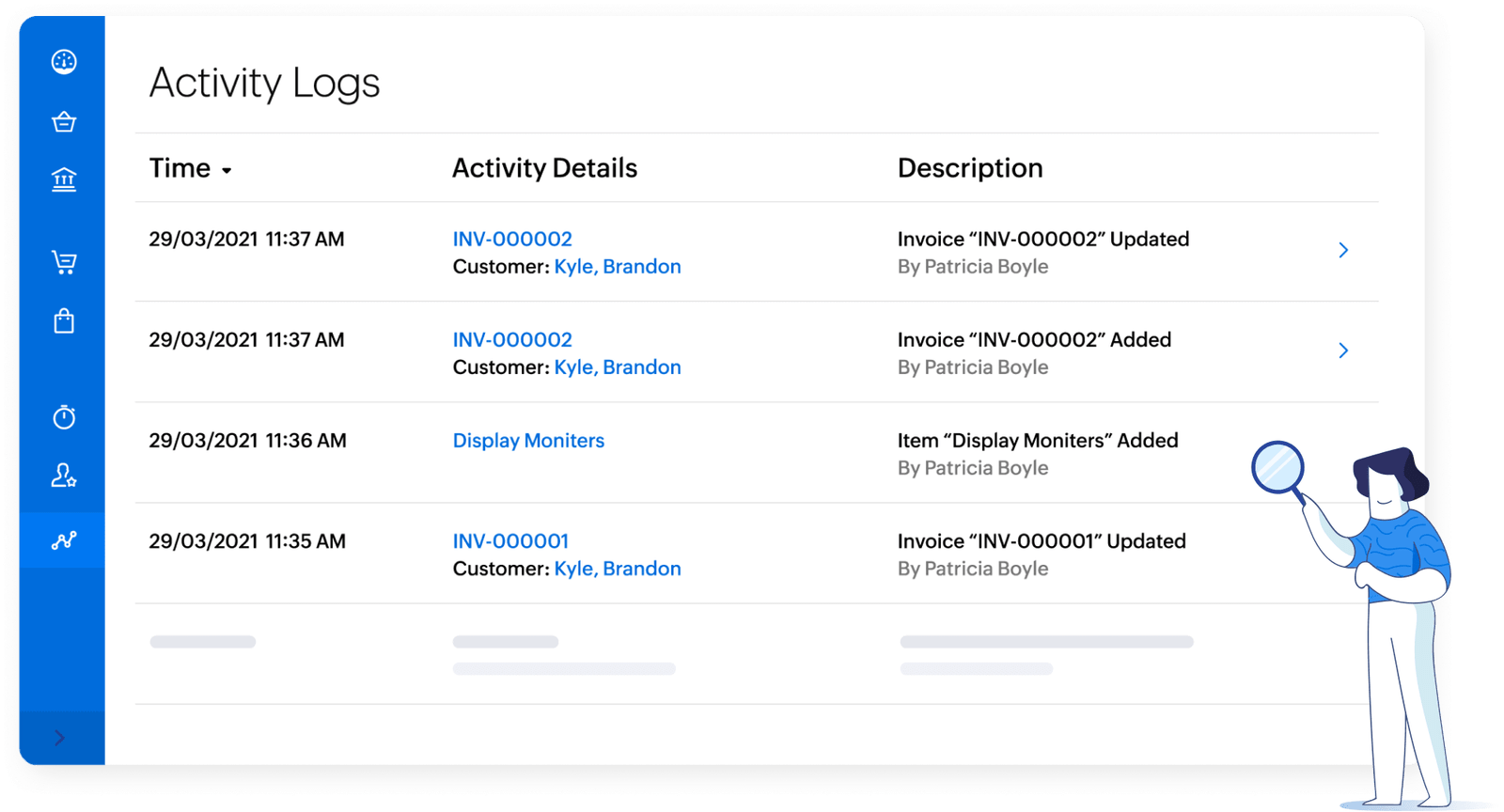
Audit Trail
Maintain a detailed log of every action performed in your account. Track edits, deletions, and additions for complete transparency. Protect your business from fraud or data loss. Ensure accountability with a reliable history of financial activities. Filter logs by user, date, or action type for easy review. Store audit logs securely for future reference. Use audit trails to resolve disputes quickly.
- Assist auditors with accounts
- Keep your users accountable
- Provide numerous points of analysis
- Compare and comprehend the data
Document Management
Store and organize all compliance-related documents in one place. Easily retrieve records during audits or inspections. Keep sensitive information secure with controlled access. Simplify document sharing with authorized parties. Tag documents for quick categorization. Maintain backups to prevent data loss. Ensure all compliance files are up-to-date and accessible.
- Ensure document management essentials
- Save time by forwarding documents
- Collaborate easily with key stakeholders
- Let vendors access and share documents with ease
- Upload and scan documents on the go
- Match scanned documents with existing transactions
- Forward and organize bank statements
- Manage your documents while staying secure
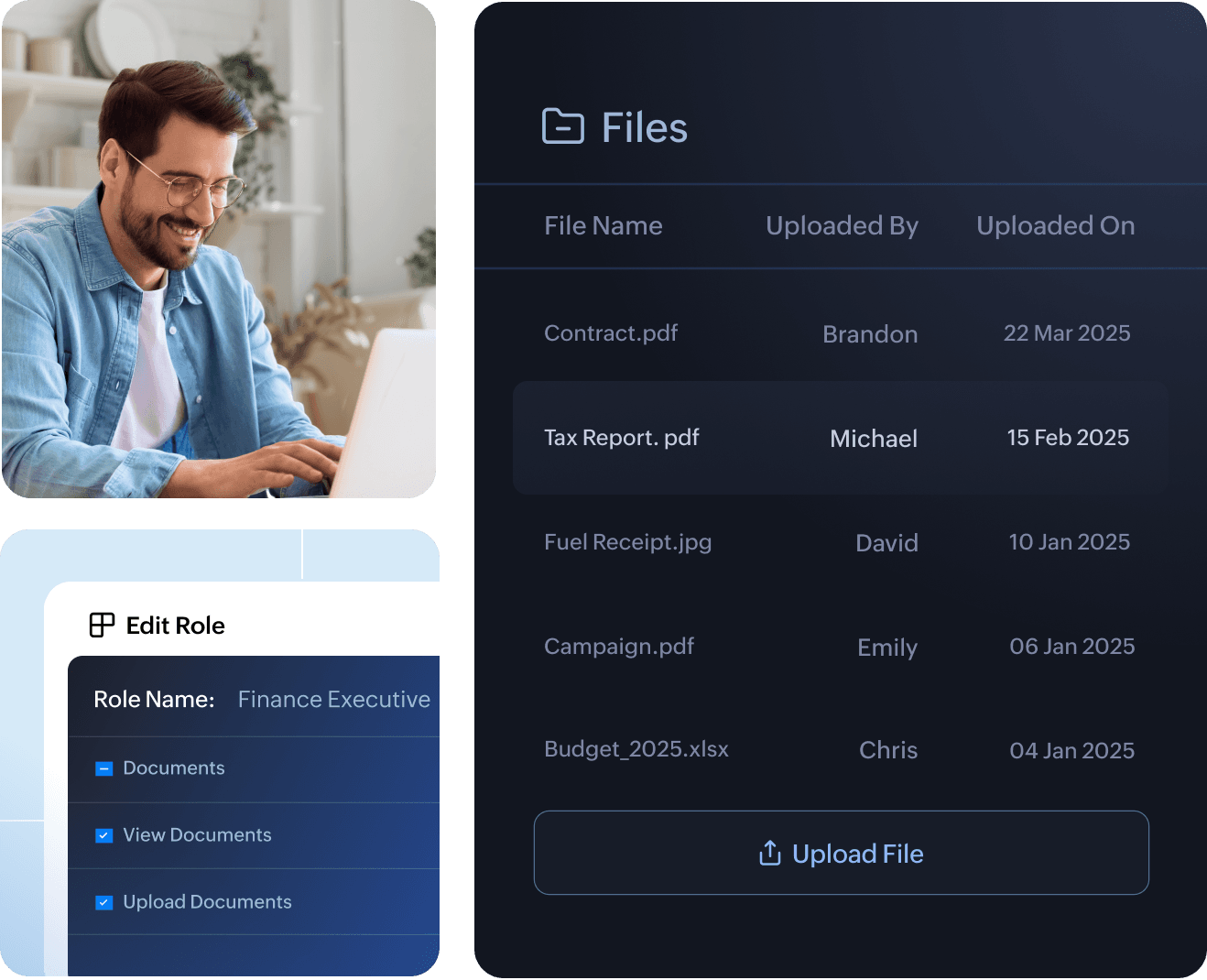
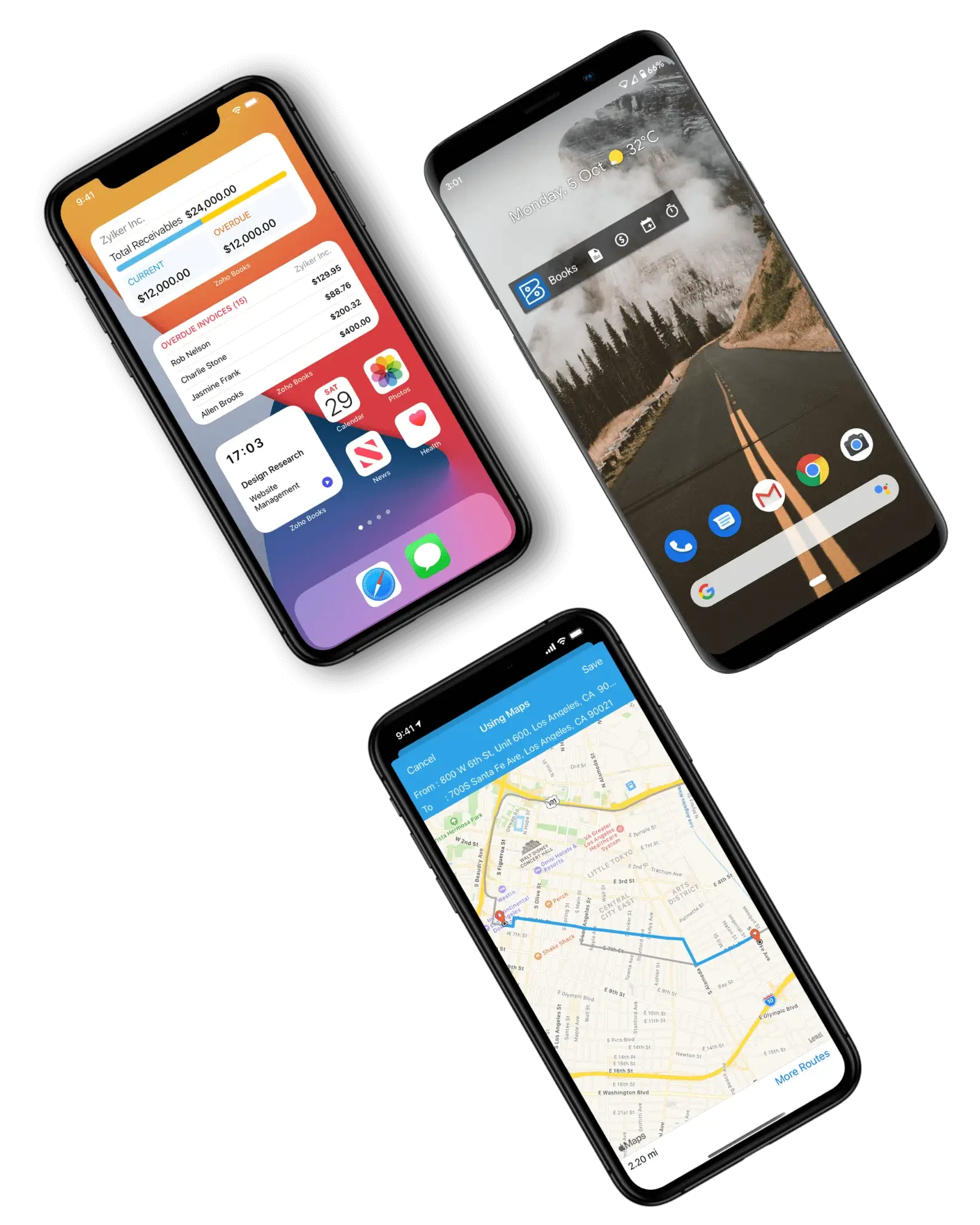
Mobile Accounting
Manage your accounts from anywhere using the Zoho Books mobile app. Create invoices, record expenses, and check reports on the go. Sync data instantly between mobile and web. Stay productive without being tied to your desk. Capture receipts with your phone camera for instant expense recording. Get push notifications for payment reminders and approvals. Access all features securely with mobile authentication.
- Make payments easier
- Track your payables effectively
- Gain instant insights
- Send beautifully crafted invoices
- Understand your financials
- An all new experience with widgets
- Add contacts instantly
- Mileage conversion in minutes
- Siri—the personal accounting assistant
- Accounting app for
- Apple Watch
Document Management
Store and organize all compliance-related documents in one place. Easily retrieve records during audits or inspections. Keep sensitive information secure with controlled access. Simplify document sharing with authorized parties. Tag documents for quick categorization. Maintain backups to prevent data loss. Ensure all compliance files are up-to-date and accessible.
- Ensure document management essentials
- Save time by forwarding documents
- Collaborate easily with key stakeholders
- Let vendors access and share documents with ease
- Upload and scan documents on the go
- Match scanned documents with existing transactions
- Forward and organize bank statements
- Manage your documents while staying secure
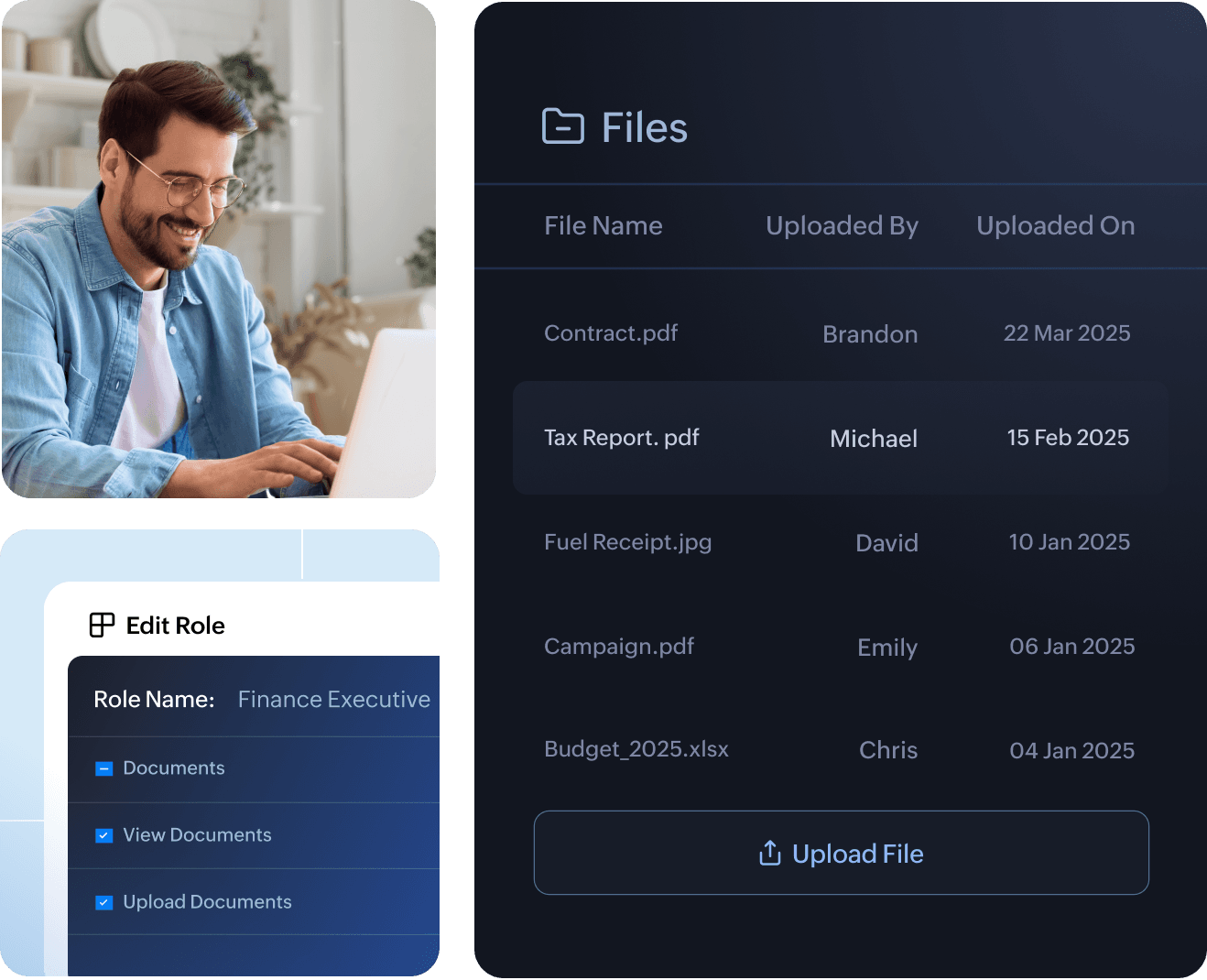
Zoho Ecosystem
Seamlessly integrate with other Zoho apps like CRM, Inventory, and Payroll. Automate workflows across multiple platforms. Maintain a unified database for better decision-making. Enhance productivity with interconnected business tools. Extend functionality with third-party integrations. Sync customer, vendor, and product data across apps automatically. Reduce data duplication and manual work.
Banking Partner





Zoho Books integrates seamlessly with leading banks, allowing you to automatically fetch, reconcile, and categorize your transactions in real time. With ICICI Bank, you can directly link your account to manage payments and collections without switching platforms. Standard Chartered Bank integration enables quick and secure fund transfers while ensuring compliance with local regulations. For businesses banking with HSBC, Zoho Books provides direct synchronization, simplifying transaction imports and reconciliations. With Yes Bank, customers benefit from automated feeds, reducing manual data entry. RBL Bank integration offers smooth transaction handling and instant updates, while Bank of Baroda provides secure connectivity for accurate reconciliations. These partnerships eliminate repetitive tasks, ensure financial accuracy, and help businesses maintain up-to-date books with minimal effort.
Payment Gateways

















Zoho Books integrates with popular payment gateways to make collecting online payments fast, safe, and hassle-free. Through PayPal, businesses can accept international payments seamlessly with multi-currency support. Stripe allows you to set up recurring billing and accept credit/debit card payments instantly. With Razorpay, Indian businesses gain access to UPI, wallets, and net banking payments in addition to cards. WePay simplifies embedded payments for platforms with secure processing. Forte is designed for businesses in the US, providing ACH and credit card transactions directly within Zoho Books. Worldpay supports global payments with advanced fraud detection tools. Authorize.Net ensures secure payment collections and real-time transaction tracking, while Bambora provides straightforward, reliable solutions for small businesses. Collectively, these gateways empower businesses to offer flexible payment options to customers worldwide.
Zoho Apps










Zoho Books works effortlessly with the Zoho ecosystem, ensuring unified data management across different business functions. Zoho CRM syncs customer and sales data, helping finance teams track receivables directly from leads and deals. Zoho Projects integrates billing with project milestones, enabling automated invoice creation for client tasks. Zoho Inventory connects to manage stock levels, order fulfillment, and purchase orders, keeping accounting aligned with inventory. Zoho Expense automatically imports business expenses, categorizing them for accurate financial reports. Zoho People integration ensures employee reimbursements are streamlined, linking HR and finance operations. Zoho Analytics gives finance teams deep insights through advanced dashboards and reports. Zoho Checkout enables one-time and recurring online payments. Collectively, these integrations allow businesses to manage sales, HR, inventory, and accounts under one connected suite.
Cloud Integrators

Zoho Books can be extended further with cloud integrators that connect with hundreds of applications for a fully automated workflow. Zapier enables you to create workflows linking Zoho Books with tools like Gmail, Trello, or Slack, eliminating repetitive tasks. Integromat (now Make) allows businesses to build complex automations without coding, such as syncing Zoho Books invoices with Google Sheets. Automate.io connects Zoho Books with marketing, sales, and HR apps, ensuring data flows without manual input. These cloud integrators ensure that businesses can maintain a single source of truth, automate repetitive accounting operations, and seamlessly connect Zoho Books with almost any tool they already use.
Documents






With Zoho Books, managing your business documents becomes effortless. You can store, categorize, and attach purchase orders, invoices, contracts, and vendor bills directly to corresponding transactions. The document scanning feature lets you upload paper receipts or digital files, which are then automatically read and converted into accounting data. By centralizing all critical business documents, Zoho Books reduces the need for manual filing and ensures audit-readiness at all times. The integration with cloud storage services like Dropbox, Google Drive, and Zoho WorkDrive further ensures that your files are securely stored, accessible anytime, and linked to the right financial entries. This helps companies maintain compliance, speed up approvals, and improve collaboration across teams.
Utilize G Suite

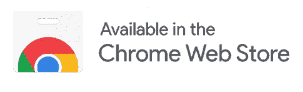
Zoho Books integrates powerfully with G Suite (Google Workspace), allowing businesses to streamline collaboration and productivity. With Gmail, you can send invoices and payment reminders directly through your business email without switching tabs. Google Drive integration ensures that financial documents like receipts, invoices, and reports are safely stored and easily retrievable. Google Sheets can be used to analyze exported accounting data and generate custom reports. Google Calendar helps track due dates for payments and billing schedules, keeping finance teams aligned. Meanwhile, Google Contacts ensures your customer and vendor details remain synced. These integrations make it easier for businesses already invested in G Suite to connect their accounting workflows with daily productivity tools.
Other Integrations


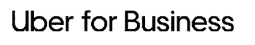

Beyond banking and payment gateways, Zoho Books offers additional integrations to help businesses manage their finances holistically. With Twilio, you can send automated SMS payment reminders to customers. Slack integration allows you to receive real-time accounting updates and alerts in team channels. Dropbox and Box integrations let you link and store files alongside financial transactions. Office 365 helps sync emails, calendars, and contacts with your accounting workflows. Shopify and WooCommerce integrations connect e-commerce stores with Zoho Books, ensuring orders and payments are captured instantly. Xero and QuickBooks migration tools help businesses transition their data into Zoho Books seamlessly. These integrations ensure that Zoho Books becomes a hub for finance that adapts to your existing tools and workflows.
Collaboration & Portal Management
Give clients and vendors access to their own portals for viewing transactions. Share invoices, quotes, and statements securely. Enable two-way communication without endless email threads. Improve transparency and trust with real-time updates. Let customers approve or reject quotes directly from the portal. Allow vendors to submit bills or upload documents. Customize portals with your branding for a professional touch.
- Enable bulk and partial payments
- Comprehensive account statements
- Quote approval
- Project timesheet approval
- Learn customer satisfaction
- Improve customer communication
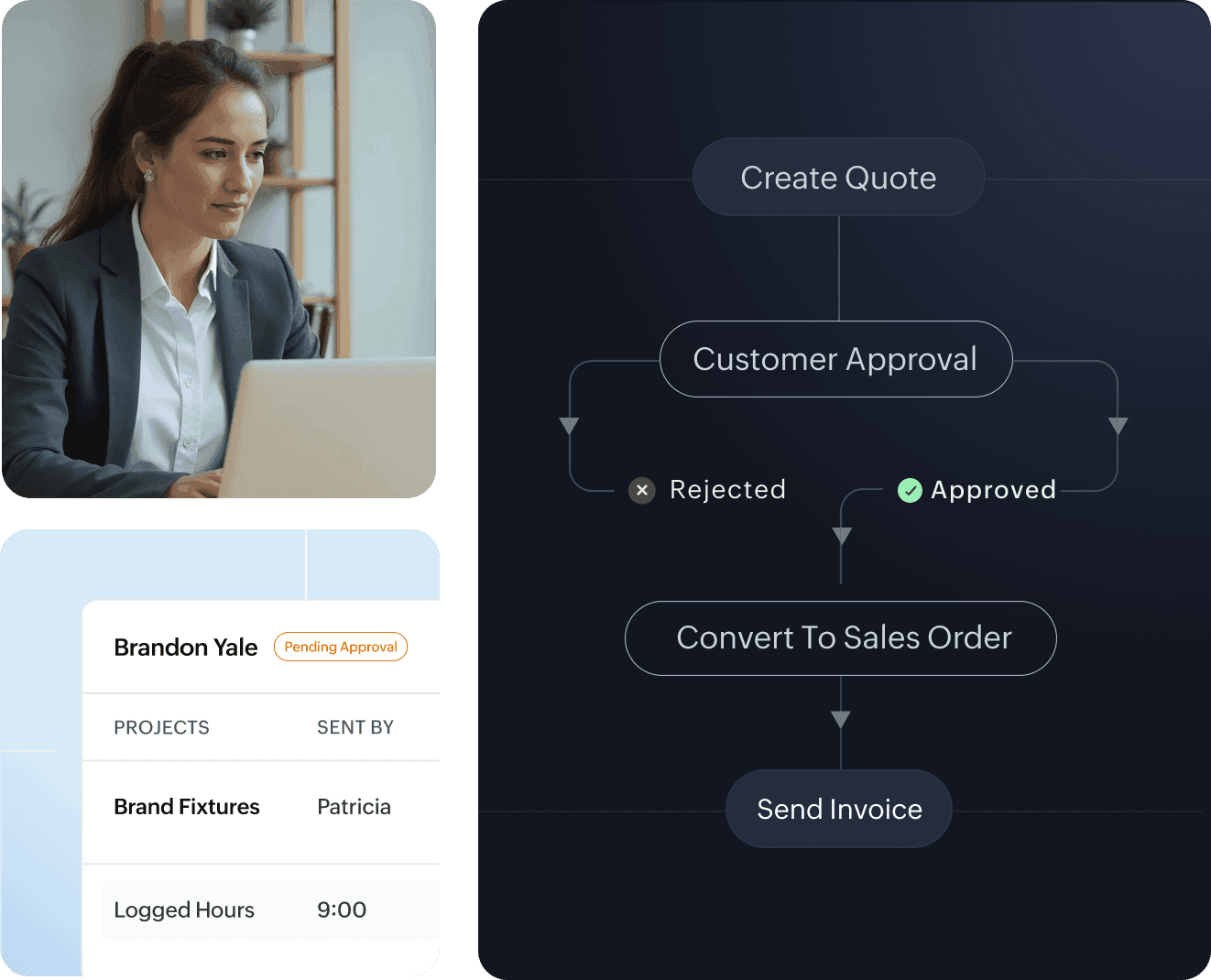
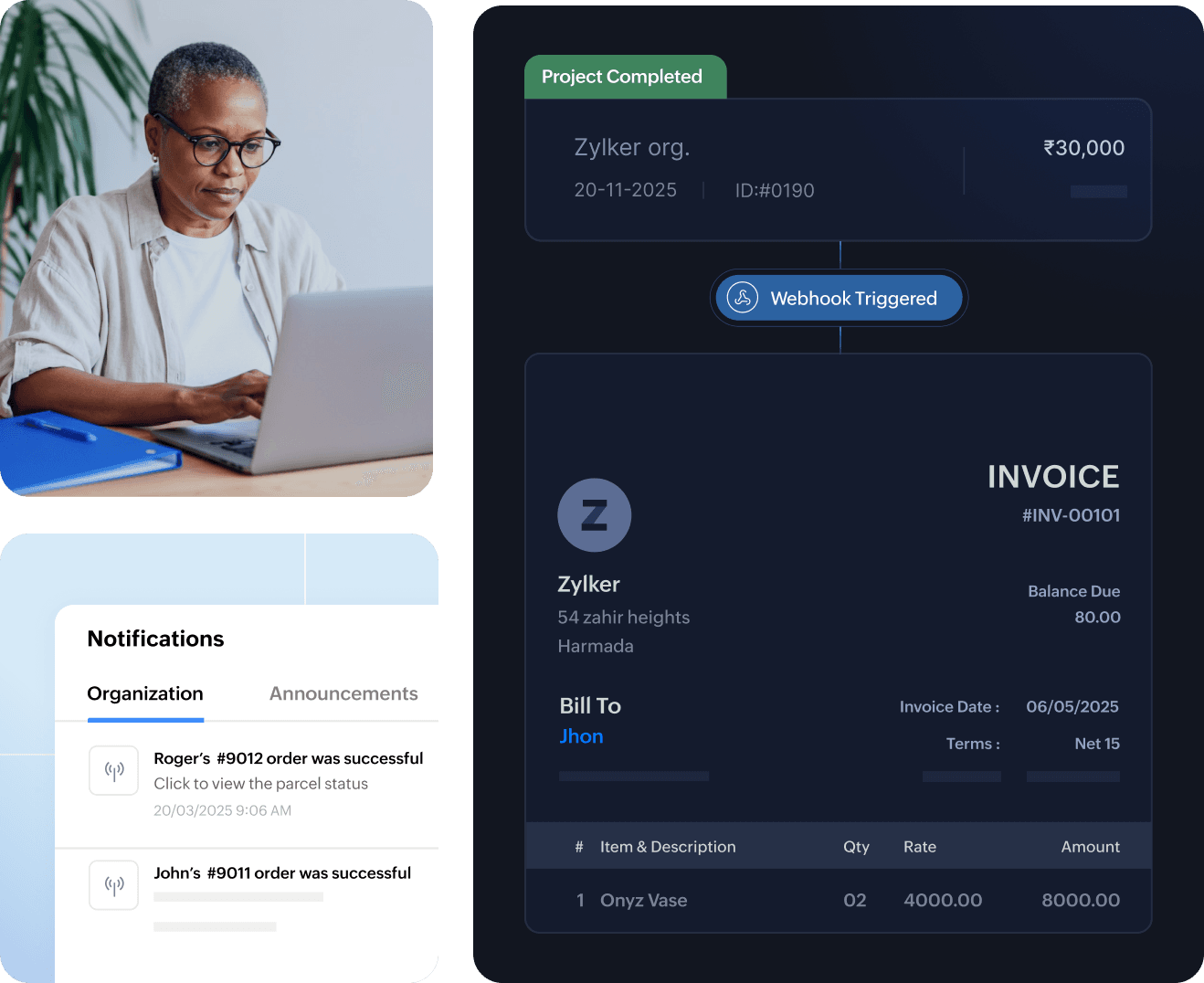
Smart Automations
Automate repetitive accounting tasks like reminders, recurring invoices, and approvals. Save time by setting up custom workflows. Reduce human errors with rule-based processing. Focus more on growth while Zoho Books handles the routine work. Trigger emails, field updates, or notifications based on specific actions. Set conditions for automated discounts or late fees. Improve efficiency with minimal manual intervention.
- Set recurring expenses and invoices
- Auto charge invoices
- Business workflow automation
- Initiate actions via webhooks
- Incoming webhook
- Signals